Creating Alert Box Message on Blog
Maybe you've seen alert box like this when visiting a blog. Where you have to click the OK or click the Close to be able to access the blog. accordance with its name, the box serves to display important messages or warnings to visitors. Examples like the above message tuh. Wah extreme huh. But do not worry because in fact not possible. It's just a text for your guts nguji alone . Just Kidding. ^ ^ Frankly I think this box is very disturbing visitor activity. But for those of you who want to try it for fun or have specific messages to be conveyed to the visitors of your blog. So it does not hurt to use this method. Since every visitor that comes to your blog will read the message on the alert box before you can access to your blog. Ok I think enough explanation. For those of you who want to try it, it is very easy: 1. Open Blogger.Click Design -> Edit HTML 2. Find code <head> then put the following script below
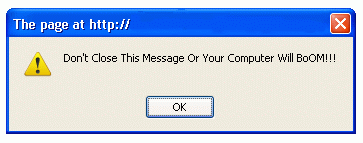

4. Colored text bold red above is the text that will appear in the alert box. Please replace the text that you want to convey. 5. If so, click Save Template . 6.Completed. Please click on View Blog to see the results :)
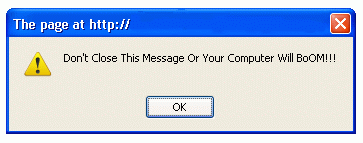
<script language='JavaScript'>alert("Welcome To My Blog");</script>3. If you are still confused, just place the script between <head> and <b:skin>
4. Colored text bold red above is the text that will appear in the alert box. Please replace the text that you want to convey. 5. If so, click Save Template . 6.Completed. Please click on View Blog to see the results :)






0 comments:
Post a Comment