Eliminating paper Blogger Showing Post With Label
When you search for content through the search box or label or category. So usually a small box will appear containing Showing Post With Label as pictured below. If you feel disturbed by the presence of the box and also to relieve loading blog.
You may use the following ways:
1. Go to the menu Design -> Edit HTML
2.Tick the " Expand Widgets Templates "
3. Find the code below:
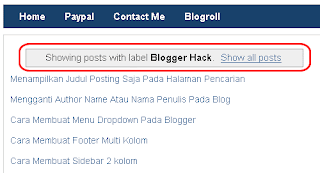
<b:includable id='status-message'>4. Replace the code above with the code below
<b: if
style = 'clear: both;' />
</ b: if>
</ b: includable>
<b:includable id='status-message'>5. If so click Save Template . 6. Completed. Please see the results. Hopefully useful
<b:if cond='data:navMessage'>
<div>
</ div>
<div style='clear: both;'/>
</ b: if>
< / b: includable>






0 comments:
Post a Comment