Sitemap for Blogger / Blogspot
Sitemap for Blogger / Blogspot - How about having a page on your blog where all your posts are organized by date? We might call this page or Sitemap Blog Archive and it can be quite useful when a visitor can not find any specific post on your blog using search or even if this visitor want to read everything you've posted.
If you want to see how well a page, take a look at what I created on my blog at this link . If you want a page equal to your blog, follow the tutorial below.
First create a new page on your blog (1) and enter the HTML editing mode (2). Copy the code below, changing the part in red the full address of your blog. Paste the code into the html page (3) and click publish now.
<script style="text/javascript" src="http://100rede.com/mapablogger.js"> </ script>
<Script
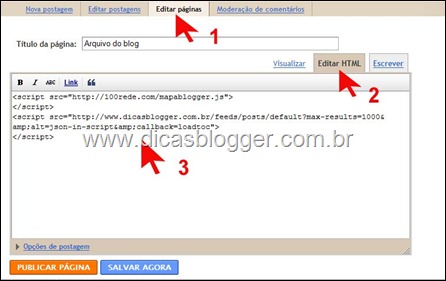
See the result file's Blogger Tips in the image below:
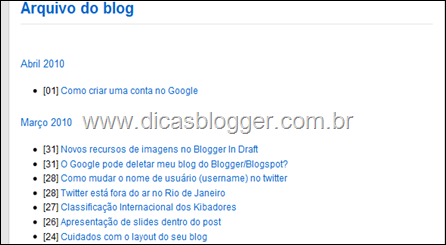
Remarks:
I got this tip from the blog Abu Farhan , credits the script were kept, and I just translate the month names into Portuguese.
I do not know how Google bots can interpret this new page on your blog full of internal links, I believe it would not yield any punishment in Google search results, but I can not say such a thing with certainty.
Realize that there is a value in the URL that indicates the number of posts to be displayed, in the example above this value is set to 1000 because I wanted to show all of my blog posts on the map.Change the value as the number of posts on your blog, always put a value well above the number of posts on your blog will ensure that all are shown.






0 comments:
Post a Comment