A Blogger Blogspot blog publicly
By default, all Blogger Blogspot blogs are for creating publicly available, which means that from now on everyone can read along to the writing.
It is the first blog to have been registered at Blogger.com, recommended anyway, a second (test) blog. Especially the test blog should be set to "non-public" and test drive of all features once. For example, writing some posts, upload pictures and videos to try, try out the template designer, etc.
Of course, it is possible to Blogger access to "non-public" limit. It is also possible to only selected people to make the contents public, they may be more blog authors or invited by someone "intended" guests.
One has his blog once "non-public" set to, for example, because you perhaps only wanted to create some content or you just do not find the settings option to the blog "public" do, then proceed as follows:
Blogger Blogspot blog to make "public" - old Blogger interface:
- blogger.com sign in, go to the corresponding blog
- Settings >> Permissions >> Blog >> readers who can access this blog? >> Hook at all
- It appears this message: "You are going to allow all users to read the blogs." And confirmed with "Allow All", and the blog is now open for all readers

- To test the success of the setting, one logs in from short (because you can read their own blog yes) and then calls his blog. You should also be no more messages appear to login to the blog is therefore publicly available for other readers.
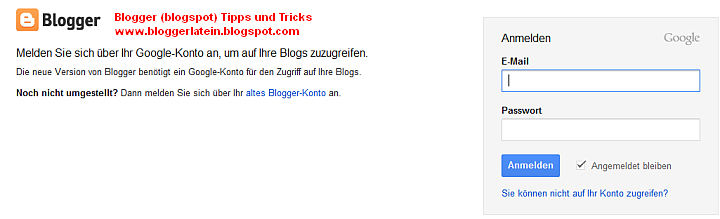
Blogger Blogspot blog to make "public" - new Blogger interface:
blogger.com sign in, go to the corresponding blog
Settings >> Basic >> Permissions >> blog reader >> "Only blog authors" or save "only these readers" Edit >> hook with all changes >>

- To test the success of the setting, one logs in from short (because you can read their own blog yes) and then calls his blog. You should also be no more messages appear to login to the blog is therefore publicly available for other readers.
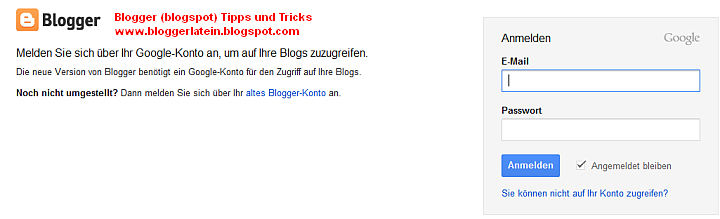






0 comments:
Post a Comment