Charging time for a Blogger Blogspot blog improve - SEO
How to improve the loading time for a Blogger Blogspot blog? Why my blog is not found in the search engines? How can you achieve a better ranking in search engines for his blog?
What search engine optimization (SEO) was, in this article "Blogger Blogspot (SEO)" declared gross. Why a blog is not found in the search results of search engines has been explained in this article, "Why is not my blog for search engines".
Bloggers who place a high value on fast load times on her blog and a good ranking in the search engine results will not come at the topic of SEO.
SEO is a very complex and vast subject and is concerned with achieving for his blog or his website by optimizing to much better results in the search engines.
2010 Google has made it known that the loading time of a website or a blog is one of over 200 ranking factors. Very good and optimum charging times are less than 1.5 seconds, but what very few websites reach.
Rough estimates suggest that from loading time of about 3 seconds, 57% of visitors leave the site immediately, and 80% of these visitors will remember the page and never return (more on that). Every second longer, the side structure of a website or a blog takes increases, the rate of visitors who leave the site immediately.
For operators of websites or online stores, the sales made by the earn their livelihood, long loading times are so damaging sales.
How fast is it now my website or blog? This can be checked with the following tools:
Who now gets displayed very high load times for its Blogger Blogspot blog, can ignore it or improve with some handles the loading time a bit.
After each point one has changed, you should re-test the load time of his blog with one of the tools mentioned above, and determine how much faster the load time.
Load time improve:
- Post Number: who can show a lot of posts on the home page, which are still very long and contain many images, which could be displayed on the Home Posts reduced to 5-7
- Gadgets: often a major problem, because you have made such an effort and 156 gadgets blog integrated flash all the beautiful and flash in front of him and then also extend the charging time. Unfortunately, there is not much to discuss the point, because almost every gadget relies on Javascript. Integrated the more javascripts in a blog were (gadgets), the longer the load time of your blog. Do you really need five visitor on one side although one is sufficient? Do you really need more flash clock on his blog? You should ask very critical, which gadgets you can do without, then delete them one by one and run with above tools yet another load time test, quickly to be seen who the "culprit".
- Partner-/Werbeprogramme: can be useful on some blogs. But you should also scrutinize whether the advertising is aimed at the content (content) of the blog. Is it not the case and is made for example on a fashion blog Advertising for car tires, then the success rate car tires will fail to sell even more worst. The many banners flash before them and then pointless deteriorate unnecessarily load times. Does one really fit in any post on Amazon Affiliate very long loading advertising? "The sudden death" for a blog can bring aggressive advertising: open numerous popups or permanently masks in which one the newsfeed or email subscription to the blog is to be imposed, one is likely to every new visitor loose in the back is not very likely visited this blog. You need to decide what you want, through aggressive marketing drive away visitors or qualitative, interesting, funny, critical and exciting content attract visitors and encourage you to linger.
- Videos: are quickly integrated into a post. But even that can be circumvented somewhat more economical. There are posts in which 15 or more videos were integrated, the massively extended load times and before anyone has seen the video, it is very likely fled from the blog.
- Images / Photos: can extend the loading time. The number of integrated images or photos in a post plays a role. More images are integrated into a post, the longer the load time. A very common error is made in the image size again and again: it is very large images are loaded into the blog, which will be reduced but only shown (on post-width), and the cost charging times. The width of the posts in most Blogger Blogspot template templates is approximately 400 to 600 pixels wide, and this one should optimize his or resize images about.
In this blog for tutorials and demonstration much footage is used. Several programs for the PC for image compression were tested, but the result was not satisfactory.
A program on the PC is now set in continuous use with the highest compression ratio and still does not provide the optimum. After much testing has found his favorite bloggers Latin. It is a free online tool on the Internet.
We are talking about PunyPNG. In PunyPNG can be in JPG, GIF and PNG are uploaded to a maximum of 150 KB. Per day may 15 image files are compressed. PunyPNG you should try it, you get the compression rate in percent is displayed and the quality of the images is impressive still.
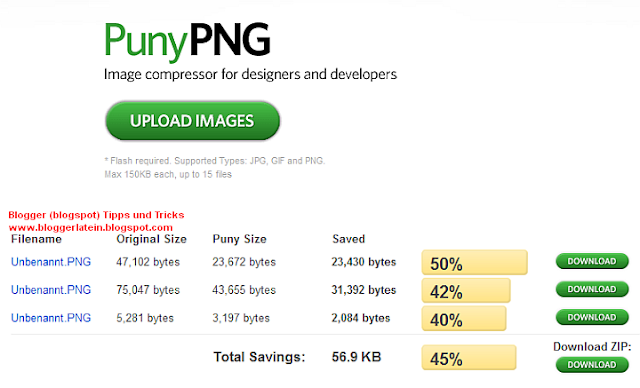
As I said, the program that is used for the built in this blog, the images compressed to 10 to 40 percent. Then still PunyPNG used and the footage is compressed by an additional 7 to 53 percent.
In the picture you can see pictures, which achieved a compression rate of 15 to 48% by the processing of a program. PunyPNG puts on it again 40-50% and the image quality is still good.
Who uses a program on his PC for image compression is still achieve much higher compression ratios. Whether you can still be satisfied with the quality, every test and judge for yourself.
What looks like just a few KB can, however, add up quickly and affect the loading time of a blog. Anyone who works a lot with images, sets value on fast loading times and would like to achieve a better ranking in the search engines should use a continuous image compression.
Of course, other tools have been used for image compression, but the results were not always satisfactory.
Other tools include Smush It and JPEGmini. Try out the various tools and to make use of compression and quality for yourself.






Search Engine Optimization are done to attend the highest ranking in the search engine results for some targeted keywords or key phrases.
ReplyDeleteSearch Engine Optimization
It is really good to visit to your post guys as we can get great information from here,
ReplyDeletethanks for share with us.
WEBSEOTRIX