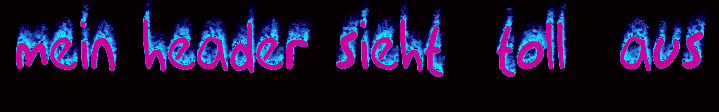Very nice headers and banners for Blogger Blogspot create
Where can I get nice header images for Blogger Blogspot? Where you can create free header images? Where can you create beautiful banners for Blogger Blogspot? Where you can create free banner ?
Especially beginners who wish to provide their first blog with a beautiful design, are facing at the beginning with lots of little problems. How to create his best headers? The answer to say the idea for a beautiful header design must be born every itself. One can search through a
Blogspot blog initially get some incentives and ideas. Most photo editing programs or software for graphics processing demand from a mostly been average to good basic knowledge. After some attempts to throw in the towel mostly because the program simply "not doing what you want". So bad, you can manage differently, there are fortunately many free tools (tools) on the internet and some are also very easy to operate.
A very good tool for header and banner template design should be mentioned. We are talking about
BannerFans and has much to offer. The language can also change in German (top right). The German translation is a bit poor, but for example, it is used once. The sample image is available in the size 850x150Pixel.
Banner to fans:
- it can be created with a banner or header width to 1000 pixels and a height of up to 800 pixels
- you can upload your own images
- for the background can be used at your own photos, colors but also different gradients (gradient)
- Images or photos you can upload to the present following formats: JPG, JPEG, GIF, PNG - ranging in size up to 450 KB
- Functions for layout, text, effects, borders, sizes are available in the menu bar under the preview available
- up to 6 different lines of text can utilize one, which has the advantage that can be used in each row a different font and color
- for the text, numerous fonts to choose from, size and color can be adjusted to any size and easy, and in addition you can also rotate the text in different directions
- Under Effects, you can choose colors for text and shadow
- at the border, you can design with edges missing a finishing touch
Example:
- Under Layout in the 3rd Line below the preset size 728x90 and right next to it I want my own chosen image upload, the upload of the image by clicking the button below confirms (in the middle) update my banner
- the Update button my banner is very important, for almost any change that must be pressed to change anything else!

- very nice features are just "Upload your background image" move that you should have tried it out because beautiful design possibilities arise, the text on the banner can be clicked by then
- The finished headers or banners can then be downloaded free
- you can get under Get the code and the code for integration into forums for Myspace, websites or blogs (the images are then stored in free ImageShack)
- wants to look at the headers quickly in his Blogger Blogspot to control, then choose Get the code below >> code for the direct link of the photo (bottom right) and copies it
- Link to this image will be placed in Blogger Blogspot Blog: Editing Design >> Page Elements >> header >> Image: From the web. Add below the URL of an image >> placement (try as needed) >> save, load new blog and wonder or despair again ...
- want to delete the test header again: Edit Design >> Page Elements >> header >> Image: Remove image
- it is recommended to save before the image on the PC, because you are probably verklickt is painstakingly prepared Banner "disappeared"
- Conclusion: for a free tool for you must first register not even know there is a great possibility of functions that can be quickly and easily by trying to handle - BannerFans