How to Overcome Add Widget HTML / Javascript Untitled
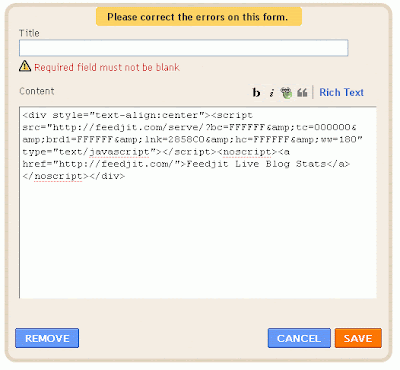
5. Delete the code are then tap Save Template . Finish. If at any time you want to bring back titlenya stay just add code <h2 class='title'> <data:title/> </ h2> in the same place or remove the widget and create a new one. Gampangkan? May be useful. those of you who have a more effective way could share here. thanks









0 comments:
Post a Comment